Hello Daydreamers!
There’s so much misinformation regarding Cricut Access out there. Some people say you need it; others say you don’t.
Today, you’ll learn everything you need to know about Cricut Access.
I was so confused regarding this topic that I had to do tons of research to understand what it is and how it works. There wasn’t a single post that could answer all of my questions regarding this topic.
Before we dig in, let’s clarify what Cricut Access is:
Cricut Access is a paid membership that gives you instant access to an impressive and giant library filled with over 250.000 images, hundreds of fonts, and ready-to-cut projects.
Depending on your plan, you can get other benefits like discounts on licensed images, fonts, and physical products.
If you were looking for a short answer, that was it. 🙂
Here’s the thing, I don’t want you to buy something you don’t need or will never use. But I also don’t want you to miss out on cool stuff for you to make.
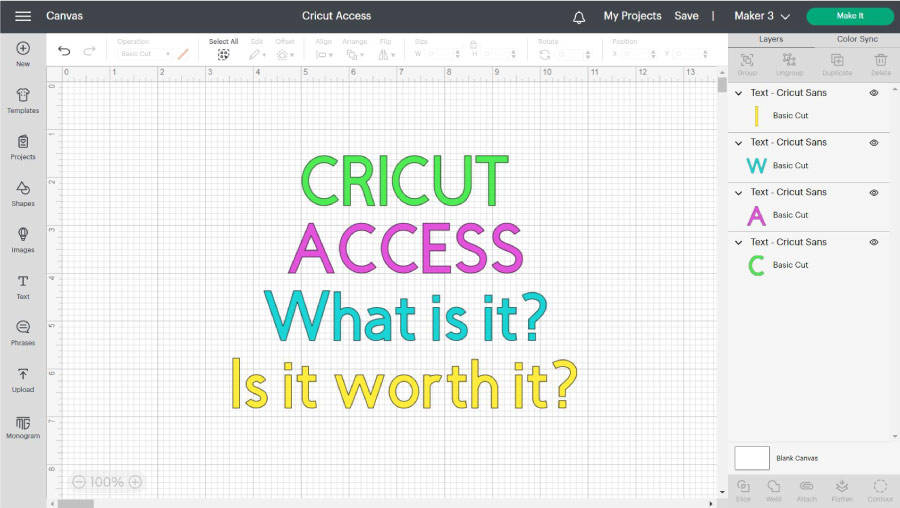
By the end of this post, you will know whether Cricut Access is a good fit for you or not.
Note: If you are still learning what a Cricut is and which one you should get, I highly recommend reading this post where I walk you through 50+ questions before and after I got the Cricut.
Are you ready? Let’s get started!
What is the difference between Cricut Access and Cricut Design Space?
Many people (including myself in the early days) confuse Cricut Access with Cricut Design Space.
The difference between Cricut Design Space and Cricut Access is that the first one is the FREE software where you upload your projects, touch them up, and finally send them to your Cricut machine to be cut. And the second one is a paid membership full of graphics, fonts, and ready-to-cut projects that can be used within the Cricut Design Space.
Even if you don’t have a Cricut Access membership, you can see and use all of the graphics they offer inside Cricut Design Space. However, you will need to pay for those digital files when you send your project to be cut.
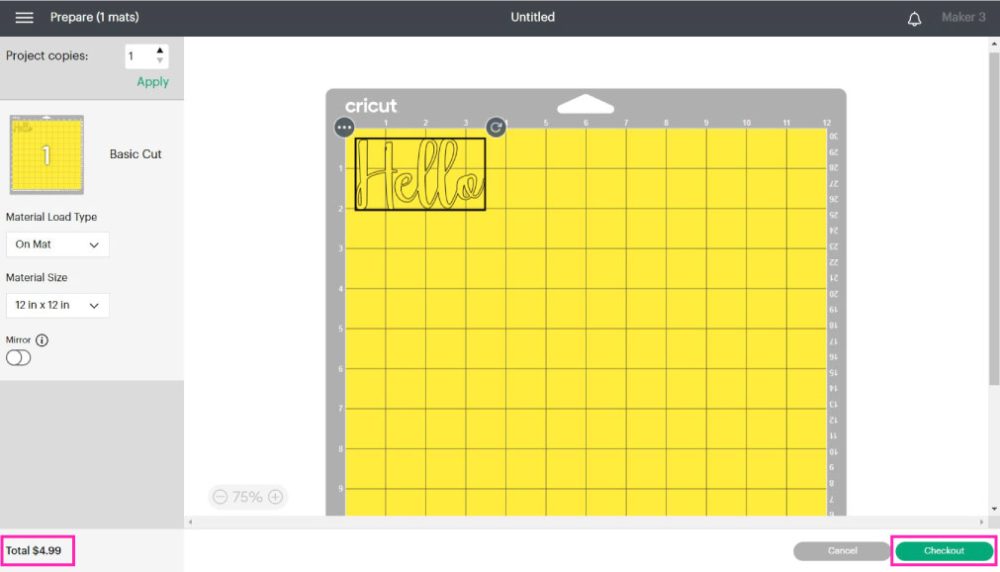
It’s always obvious when something costs money or not. So if you don’t want to pay at the end or don’t have Cricut Access, stay clear from those designs.
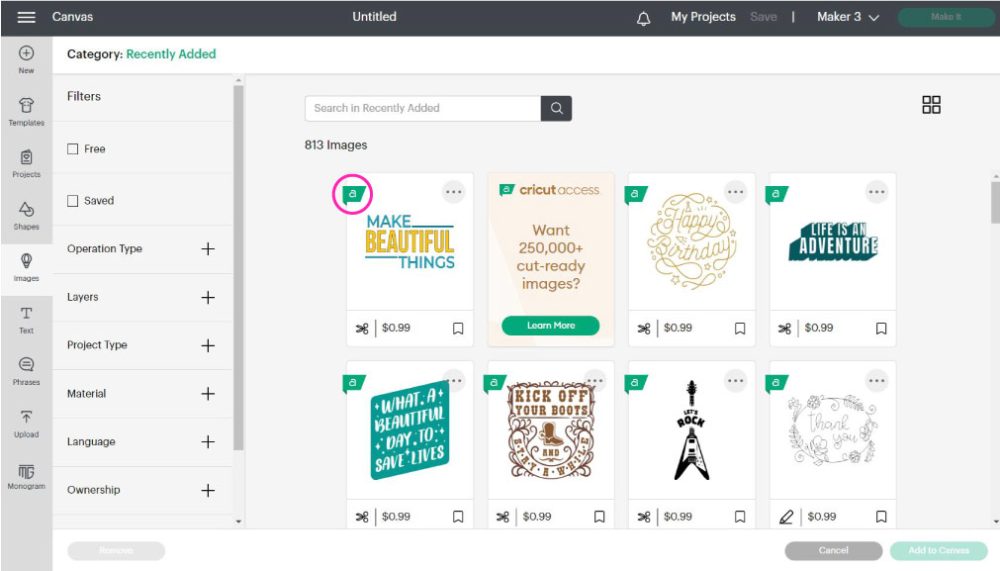
Note: With Cricut Design Space, you can upload your designs, use your system fonts, and create minimal designs with common shapes like squares, circles, hearts, etc.
Find free fonts, images, and projects in Design Space
I know that every dollar counts when you start your Cricut journey, and Cricut does have some free content that you can use on your projects.
To find free fonts, type in your text and click “Font” on the top editing menu. Go to the Cricut tab, click on “Filters,” and check the “Free” box.
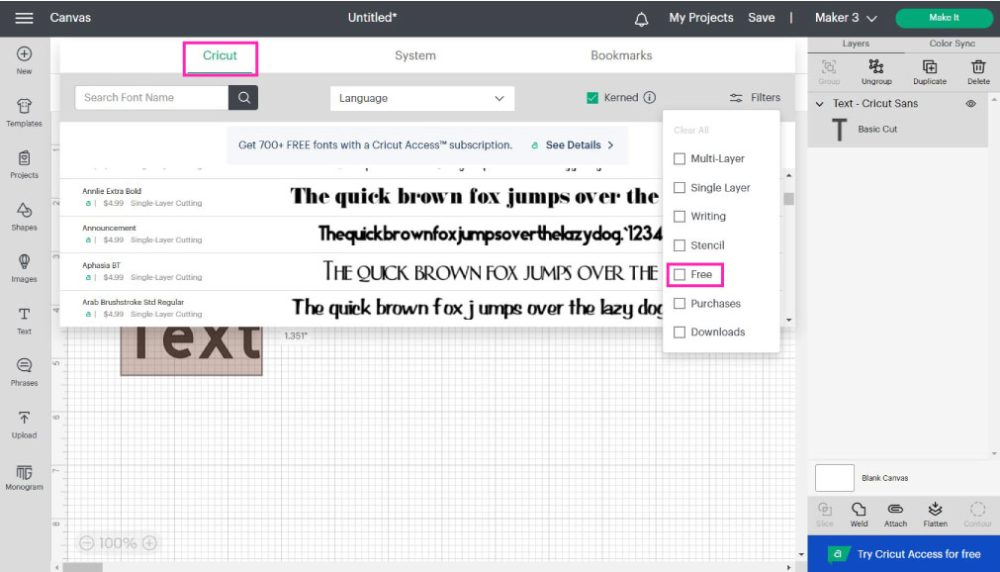
Click on “Images” to find free images and check the “Free” box on the filters.
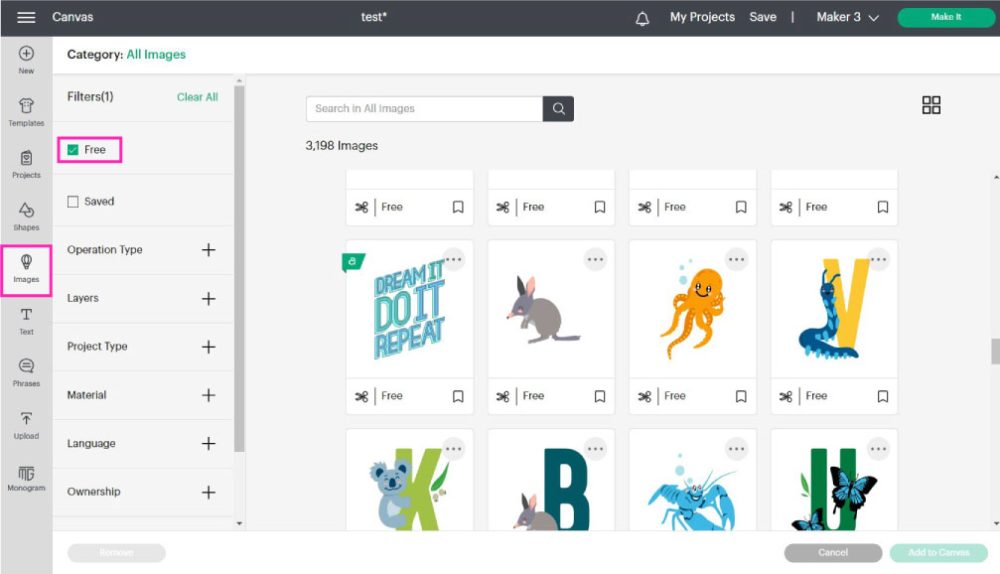
For ready-to-make projects, click on “Projects,” and on the drop-down menu, select the option “Free.”

Note: What is free today may not be free tomorrow. Cricut usually rotates their free selection every week or so.
Is Cricut Access worth it, and do I need it?
I think Cricut Access is worth it if it’s going to encourage you to use your machine more often or if you don’t know how to illustrate or create your projects and don’t want to look for free projects online.
For me, designing is half of the fun. Everything in life has a cost of opportunity; I love designing and creating my own projects. That motivated me to buy my Cricut to cut them more easily.
Do you create your illustration and projects? If you do, then you don’t need Cricut Access.
Are you willing to scour the Internet for free projects and ideas? If you said yes to that, you don’t need Cricut Access.
You can see that you DON’T NEED Cricut Access to cut something. There are always other options for you to consider. However, there’s something you always need to trade off, and that, my friend, is TIME!
Designing and searching for the perfect project can take a while – It can take me three hours to come up with something simple – and if you want to cut something right away, it’s so much easier to find a ready-to-cut project.
When you find a project online, there are always things you need to touch up and extra steps to ensure that you will cut things the right way. However, when you use the images and ready-to-cut projects from Cricut Access, all that second-guessing is pretty much gone. No extra doubt, you just have to press MAKE IT and follow the cutting instructions.

Look at this project I created with my computer’s fonts. I ruined it.
I spent about an hour trying to design it, and when the moment came, I didn’t consider that the letters were too tiny and intricate.
So, I ruined my materials and left my husband without an anniversary card. (It was our 4th anniversary).
Compared to these other two cards I made with my Cricut Joy.
Can you notice the difference?

Now that I know my machine and how to design everything, I can make beautiful card designs.

If you don’t feel like embracing the errors or are willing to learn how to design your own projects, then Cricut Access will simplify your life, and you’ll enjoy the fun part of cutting and putting together your project.
I get it!
The membership can add up, and it’s an extra expense on top of your bills. But, if you think about it, you’ll see you spend 10 dollars on many silly things.
I spend that money 10 or 20 times on eating out or buying things I don’t need. So, if you need to justify the money, just cut your eating out spending.
Also, if you plan on buying more materials, accessories, and machines from cricut.com, they have great discounts for Cricut Access members. Therefore, if your purchases are big enough, technically, Cricut Access would be free when you apply the discount.
Cricut Access Plans Explained
By now, you must have an idea of whether Cricut Access is a good fit for you or not.
Right?
There are two different Cricut plans.
- Standard
- Premium
Cricut Access Standard Plan
- Unlimited use of 250.000 + images, graphics, and ready-to-cut projects.
- Unlimited use of 700+ Fonts
- 1,000s of ready-to-make projects
- Unlimited collections*
- Monogram Maker**
- 10% off cricut.com purchases, including machines (up to $50 savings per item)
- Priority Member Care Line (50% less wait time)
If you want to test the waters and aren’t sure whether you want Cricut Access, then I recommend you start with this plan.
It costs $9.99 per month, or $95.88 per year if you pay in advance. If you pay in advance, you save $24 ($7.99 per month).
Cricut Access Premium Plan
- Unlimited use of 250.000 + images, graphics, and ready-to-cut projects.
- Unlimited use of 700+ Fonts
- 1,000s of ready-to-make projects
- Unlimited collections*
- Monogram Maker**
- 10% off cricut.com purchases, including machines (up to $100 savings per item)
- 20% off all materials
- FREE economy shipping on $50+ orders
- Priority Member Care Line (50% less wait time)
Billed Annually, You pay upfront $119.88. (Monthly would be $9.99)
Buy the Access Premium Plan here.
*What is a Collection
Collections are Cricut’s answer for users to organize their projects. Let’s say you are into personalizing t-shirts and cardmaking.
You could create two different collections (T-shirts & Cards) and save each project to the correct category.
If you are a Cricut Access member, you can have as many collections as you want; however, if you’re not a member, you can only create a max of five collections.
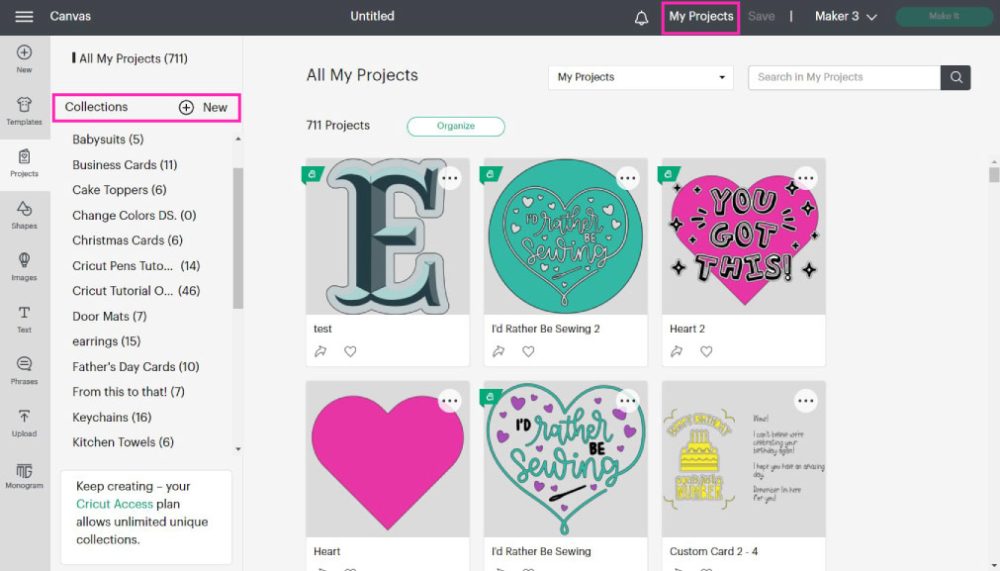
**What is a Monogram Maker
A monogram is a design that combines the letters of a name, last name, company, etc. They are super popular, and the possibilities are endless.
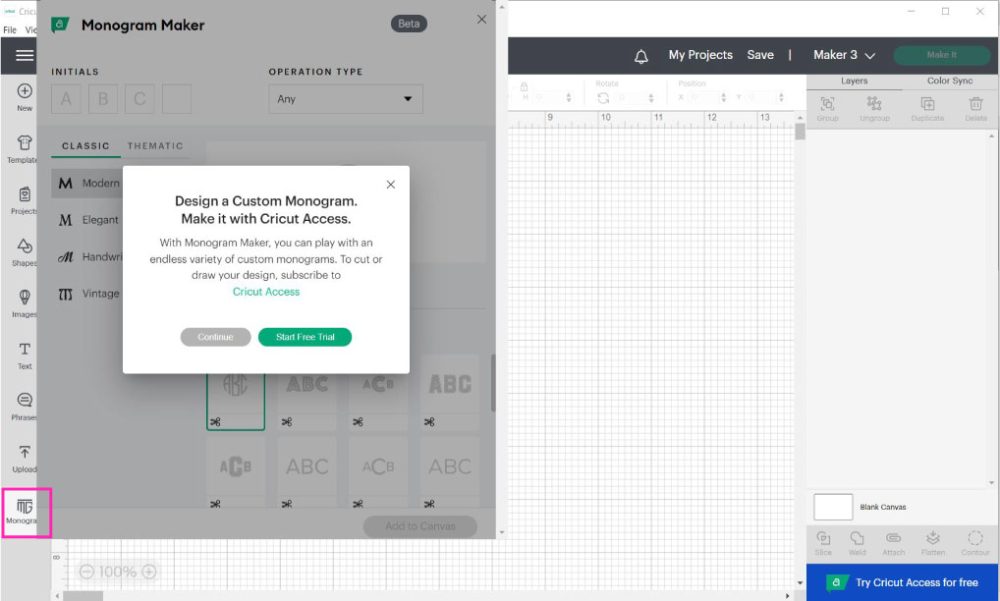
Cricut’s “Monogram Maker” it’s only available to Access members. You can play with the settings and make cute designs; however, when you send the project to cut, you’ll get a warning that says the project is only available with their subscription.
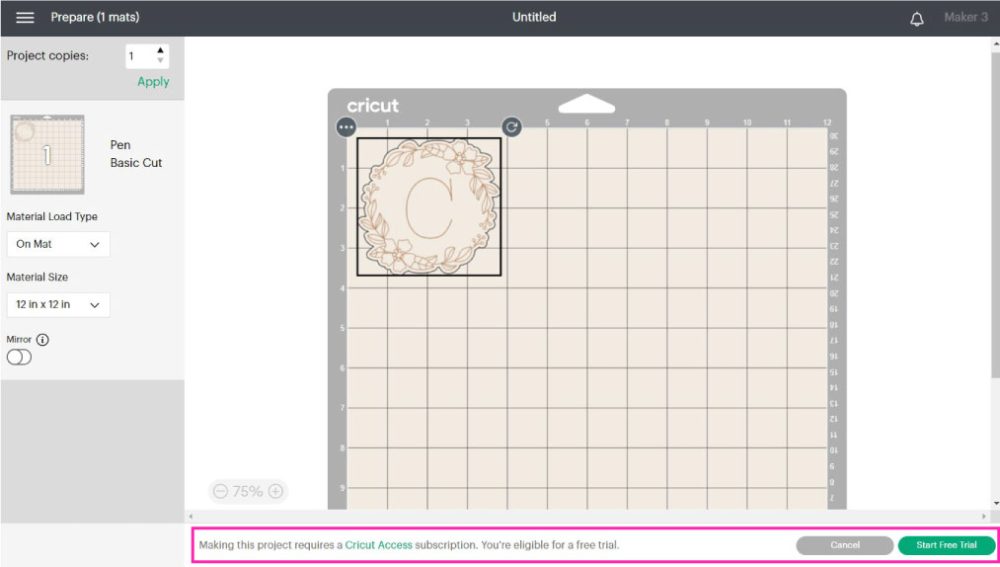
If you still have a free trial available, you should go ahead and try it and see if you’re using your machine more often.
How to buy Cricut Access when You live outside of the U.S.
- If you live in the U.S., Canada, U.K., France, Germany, and Ireland, you can get Cricut Access on cricut.com, Design Space for Desktop, and the Cricut app (iOS and Android).
- You can purchase the subscription through Design Space for Desktop, iOS, and Android apps if you’re in Australia and Eurozone.
- If you live in another country (not mentioned above), you need to be from the Design Space app for iOS or Android to buy your membership.
What is the Difference between Cricut Access and Cricut Cartridges, Licensed fonts, and images?
In the past, Cricut used to sell physical cartridges containing a myriad of images. They had all sorts of options; you could install the cartridge on your machine and use those images.
Cartridges are no longer available; Cricut has different image sets for individual purchase or included with Cricut Access.
The main difference between Cricut Access and image sets is that the first is a membership, and the second is a one-time purchase that you can use anytime within any project inside Design Space.
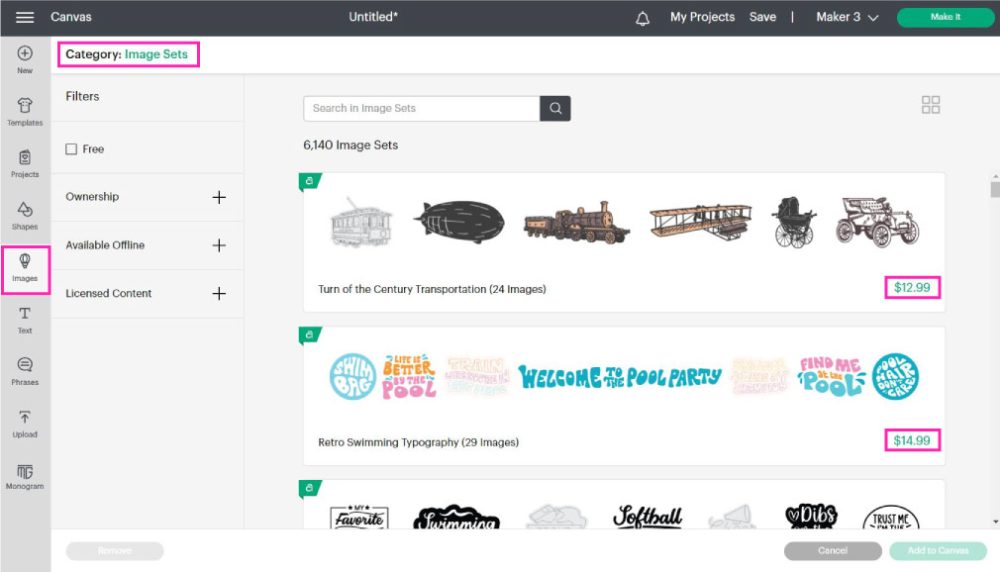
It’s true that with Cricut Access, you get access to a fantastic library; however, that doesn’t extend to Disney, Sesame Street, or other famous licensed illustrations, fonts, and ready-to-cut projects.
If you want those licensed illustrations, you need to get them either in an image set or individually. Cricut has managed to come into agreements with big brands like Disney, Sesame Street, Warner Bross, and more to allow you to cut and create unique crafts with your favorite characters.
Important: Cricut licensed material can only be used for personal use.
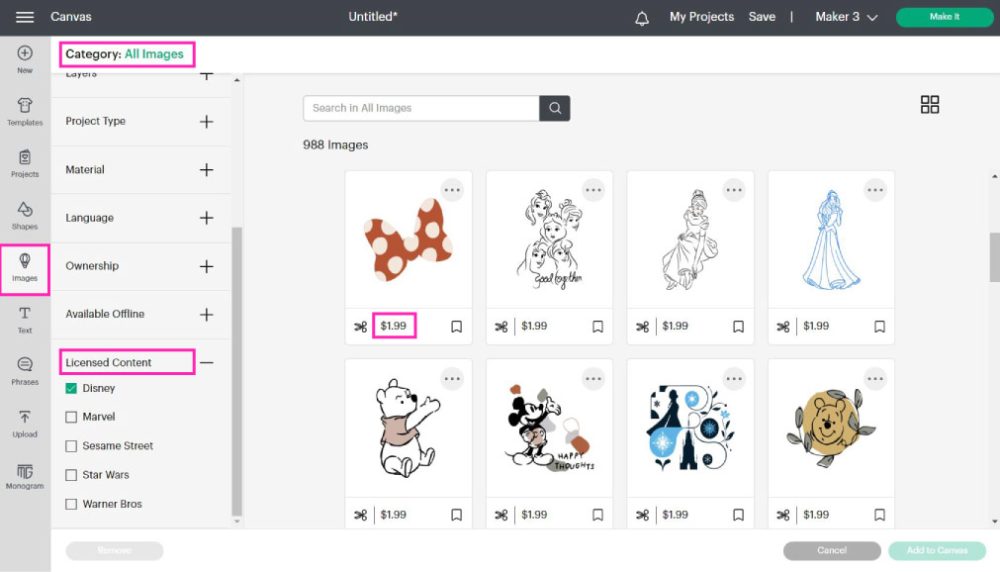
Do I have Cricut Access?
No, that matters, but when I first started, I didn’t have Cricut Access.
After a year of using my machine, I decided to get it, and I don’t think I could go back. I have the Premium plan and let me tell you that I’ve saved so much money with their discounts.
You never get a discount whenever you buy a new machine release, but if you have Cricut Access, you have a guaranteed 10%.
With the Premium plan, I get 20% off materials, and there have been times when Cricut has 30% OFF on their website, and when I combine that with my membership, let me tell you, I start dancing.
There have been times when I’ve saved hundreds of dollars on a single purchase.
If I were to buy their new AutoPress ($1000), I would save $100 ($50 with the Standard plan).
In my case, I use the membership for discounts, but I also enjoy having the extra perks in Design Space.
Pros & Cons for Cricut Access
If you are still on the verge of getting Cricut Access or not. Maybe these Pros and Cons will help you to decide finally:
Pros of Having Cricut Access
- It encourages you to use your machine more often.
- It’s so much easier for you to learn and make beautiful projects at the same time
- You get extra savings on machines, accessories, and materials from cricut.com
- You don’t need any prior experience to make something beautiful
- Find pretty much anything you want for any occasion, any time of the year
- Rest assured that the graphics and fonts you can access will work if you follow instructions (Remember my Cricut Project Failure above?)
Cons of Having Cricut Access
- It’s a recurrent expense. When you stop paying, you won’t have free access to any previous illustrations used in your projects.
- You can only use them within Cricut Design Space. Forget about integrating those fonts and images with other programs like Adobe Illustrator or Inkscape.
Are there other alternative Options for Cricut Access?
For you to cut your projects, you need Cricut Design Space. However, as I mentioned at the beginning of this post, you can have your cut files and upload them.
The question is. Where can you find these files?
- Cricut Design Space offers free weekly cuts, so take advantage of that opportunity.
- Many bloggers love Cricut and have tons of cool projects and tutorials for you to download. You can find tons of files and tutorials on Pinterest and Google. Good news for you! I have a growing library with tons free of printables and SVG files for my daydreamers (subscribers), and you can use them anytime you want for personal use. Check out a preview of the library. Or get access here.
- You can buy them: Websites like Etsy, Font Bundles, and my favorite Creative Fabrica have hundreds of options for you to purchase.
- You can design and create your own projects! This takes time and patience; because you’re learning a whole new skill; this is what I do, and I love it. You can use a paid software like Illustrator – I have the entire Creative Cloud, and I spend over $50 a month- or open-source software like Inkscape.
Am I missing something?
I hope this guide helped you to know whether Cricut Access was the right fit for you or not.
If there’s something I am missing, let me know in the comments down below. I want this to be the perfect guide for anyone trying to figure out whether they should invest in Cricut Access or not.
By the way!
Sharing is Caring! I spent a whole day putting together this post for you! If you learned something and think someone else can benefit from it. Would you please share it on Pinterest and Facebook?







Thank you for all this usefull information. Will definatly get cricut access.
I only use my Cricut once a year for about 3 weeks. Can I subscribe to access for that time then cancel? I’m tried of paying the monthly fee for something I only use once a year.
I think it’s an annual commitment. There’s an option to pay every month, but it’s not very clear whether you can cancel or not. I would call customer service and ask.
@Tracy, Yes I do. I only pay like oct nov dec jan feb and then quit. I dont use in the spring or summer got other things to do. So yes you can if you do the monthly one. just go in and cancel when your ready.
Hi, I am thinking of getting a cricut. I’m a seasoned card maker and have a big stash of everything, but now i am on the pension(Australia). I’d love to be able to use fonts and foiling. I understand that I have to use Design space for projects. Do I have to pay an ongoing subscription for this if I use the free App? Also, I have an IOS phone but use a Windows PC. Are the 2 compatible to use the Cricut app?
You don’t have to keep paying unless you want to use their images and other software features. You can use the app on your phone and install the software on your PC as well.
This was fantastic. It had all the information needed for me to make an educated decision and additionally pick the Cricut Access version to buy. Thank you.
I linked my cartridges to an older machine in design space, using a different email address than I have now. I now have a new machine and a new email address. I know they cannot be linked again, but can they be used individually in my new Explore Air 2.
I have no idea because I’ve never worked with cartridges before :/
@Lynda D Provence, probably call them. I had 32 catridges and they followed me on cricut.com I use the same email for the login. Can you change your email address that the cartridges are linked to on Cricut.com. Try it. if not call them. Your cartridges follow you.
Hi, I’m looking to buy a Cricut joy. This is all new to me so I’m currently researching. I found your article very helpful but was wondering would the Cricut access membership work with a Cricut joy. Many thanks
Yes, it will! 🙂
Does anyone know if Cricut access yearly subscription ever goes on sale of has a coupon code?
Does it make sense for someone who has the joy to get cricut access? Are there enough projects that this little machine can make on the sight. At my age and as infrequently as I use it I am not sure I should invest in a more expensive product. This little machine really does the few projects I can see myself making. I just don’t know if this machine would benefit from cricut access. I do thank you for the information in your article.
If you use it from time to time, I think you don’t need to get Cricut Access. You can also pay as you go!
Hi,
Your info has been very helpful.
I have just sign up, with you! Thx for all the free stuff.
New at the cricut journey, very new.
Going to sign up for C Access.
I just wanted to know, if I have the Full package and need to buy a font not part of the package. Will I have access to that font only for as long as my subscription runs or do I need to buy it everytime I need to use it?
What if after a year I have downloaded(saved projects) and purchased all I need and then cancel my subscription do I loose all?
Hope I make sense.
If you buy a font not part of the package you’ll have access to that font even if you cancel your membership. If you cancel your subscription, your projects won’t disappear, however, you’ll need to pay before you attempt cutting.
This is very helpful. Thank you for sharing. I have a question hope you can help me. I am planning to buy cricut maker and get access (starter) my worry is I will be retiring next year to my home country (Philippines) my question is will I still able to use the acces plan in Philippines if I set my tablet or laptop here in US. Monthly payments for cricut access is me less worry. I have family to do it here for me.
Thanks in advance gope you can help me.
I don’t know if Cricut Access is available in your Country. I think you’ll be fine using your family’s address if they are ok with that.
Thanks for this information. Very useful. I have recently bought my maker and still working out how to design with it. I am frustrated that there does not seem to be many designs and text free to use and so am considering paying for a year’s subscription so I can use it more.
You’re welcome. I have Cricut Access and I use it all the time.
Thank you for this blog. The reason I got to your page is this: a few days ago, I used a free Cricut image of a flower. Today, I go to cut it again, and Design Space wants to charge me $.99. So that must mean that, sometimes, “free” means only temporarily free. Have you ever found this to be the case? I am so frustrated with Cricut.
Yes, it happens from time to time. Cricut has free images from time to time. If you try to make the project again (when stopped being free) you’ll need to pay for it.
Two questions:
1. I used to have a silhouette then switched to a cricut, do you know if there is a way to use the silhouette designs that I paid for with the cricut?
2. My first cricut was the expression so I have a bunch of cartridges, is there a way to link them to design space without an adaptor? No one sells the adaptors anymore and cricut help hasn’t got back to me yet with a response about linking them.
Thank you.
Yes, you can use the designs you had. You just need to save them as export as an SVG and or DXF Files.
Thanks for sharing! So useful for beginners!
You’re welcome!
Hey
You should probably update this to say that Cricut is no longer allowing people to figure out the process and design on their own without paying for a subscription to upload more than 20 images/projects a month.
This will impact how many of designs of yours I can use and how much someone can tweak a project to make it perfect.
Thankfully Cricut retracted their position. I was very sad and disappointed too. Happy they listened to us.
@Catalina, yes but only on machines that you currently own or buy before January 1st 2022. That is the catch they threw in if you read the fine print. Then it changes to a payment plan.
Excellent summary and the real help for me was “Time”. I’ve create some projects myself but it takes me too much time and I want to use my Cricut more so I’ll be signing up Cricut Access. Thank You.
You’re welcome! I hope you make tons of projects 🙂
So if I get Cricut access premium will I get access to all of the pictures or will I have to buy them separately? And if I get Cricut access premium, can I still cancel it? Or is that only for the beginners one? Also the main question is if I get cricut access premium will I be paying for any of the fonts or pictures? Or do you have to buy the cricut access and also buy the pictures and fonts? Sorry this is still confusing. Everything else that you talked about was very helpful and not blurry but just these things still not sure about.
If you have Cricut Access you can use any images and fonts that have the little green “a” next to it (99%) of images without paying an extra cent. If you want to use characters from Disney, Hello Kitty, etc. you’ll need to pay for those.
If you purchase a project, how many times can you use it? Do you now own that project or do you have to pay again if you want to make it again. What if I purchase a card and want to make it several times in a row or even again at a later date?
If you purchase it you can use it as many times as you want. However, if you had the membership, and then stop it, then you’ll need to buy those projects if you want to cut them again.
Hi Catalina, great info here…maybe you would know the answer to mine.
My wife and I purchased a Maker a week ago. It still sits in the box only because the setup process has me stumped. We both have our own iPads and intend to use the machine separately as far as designs and projects. Can we have our own Design Space accounts and use the same machine? And if so, is the trial membership to Access linked to the machine or to the Design space account…ie would we both get a trial membership to Access? Perhaps the bigger question would be after the trial or trials run out. I don’t imagine Access would have a family plan or anything, so I assume if we’d both want to use Access we’d have to either pay separately or create a separate shared email to set up a new account and subscribe to Access under that one?
Thanks for any help…
I believe you could both have different accounts. However, if you want Cricut Access you would only need one email because Access is linked to your email and not the machine itself.
If I was you I would create a shared email with your spouse that you only use for Cricut.
I also believe the free trial is linked to both machine and email, you would need to confirm this with customer service. I hope this helps, have a lovely day.
You are truly a lifesaver! Thank you for helping me understand the difference between Design Space and Access and so much more!!!
You’re very welcome!
Hi, I have signed up to access but when I go to make items with the A it still asks me to purchase the design. Any ideas?
Sing out of your account and then sign in again. This happened once to me too and somehow after logging in again, the problem went away.
I just purchased a cricut maker. I spent a lot of time on YouTube learning how to use the machine, the types of vinyl, etc. YouTube videos were taught by a gentleman from Makers Gonna Learn which has
it’s own library of fonts and images. He says they can be uploaded to the cricut maker. There is a
monthly or annual membership fee for Makers Gonna Learn. Do I need to have Cricut Access to use other programs and will I be able to cut designs and images from Makers Gonna Learn?
You don’t need to pay for Cricut Access, it’s optional. If you like the other library, you can use their images!
Can a person upgrade from the basic access plan to the premium plan at any time and how is that done?
I don’t see why not. I would contact customer service to confirm and make a smooth change.
Can I setup an account to buy fonts and project designs with out signing up for one of the plans
Yes, you can. You would buy individually in case you use a premium font/image.
HI, really useful to learn that Cricut Access is not available outside of US and Canada (I am in New Zealand) but very frustrating that this information is not readily available on the Cricut website. I kept going round in circles to the Cricut Access help page and how it said to purchase it was not an available option for me (now I know why)
One thing I would like to know: I have just purchased a Cricut Joy, there are cards that have $0.00 or Cricut Access pricing but the ‘Make It’ button is not available. I would be happy to pay separately for them and it indicates they are free, do you know why I cannot make these? Its 80 to 90% of the available card designs for Joy.
Thanks
Jo
If they are free you should be able to cut them. If your problem persists I recommend you call Cricut’s help line.
Hi, I’m looking into getting a Cricut to cut my own designed stickers. I don’t need or want to pay a monthly membership to cut my own designs! I just want to make absolutely sure before I buy…
Will I have to pay a monthly fee to cut my own designs?
Thank you so much!
Nope! You can print and cut your designs free of cost. Only when you use images or fonts from Cricut’s library you would need to pay!
I received cartridges from a friend who had linked them to her Cricut Explore a while ago. She no longer uses her machine. Will these cartridges work with my machine now? Can the cartridges be unlinked from her account?
Thank you for your help.
I don’t have an answer for this. You can always try; I’ve never used cartridges because I came later in the game.
Mary no they can’t be unlinked, they’re linked to her account permanently and I’m afraid you can’t use them.
Question. I just got a cricut maker. I was using the design, not the access…it still ask for 4.99 to make the project? Am i confused? Am I suppose to pay for that every time in order to “cut”?
If you don’t have Cricut Access you’ll need to pay for the images once then you can cut them as many times as you want. If you love Cricut’s images you can have the membership or also download images from the Internet.
I am new to Cricut and received a Cricut Joy for Mother’s Day. It has a free trial membership to Cricut Access. Does the trial membership start as soon as I register the machine or can I postpone the membership while I learn how to use Design Space? Thank you so much for all of the information!
You can postpone your trial I believe. I know I didn’t start it right away. I would check out with Costumer service in case this changed.
My trial membership started the day I ordered. Was expired by the time I got my machine on the mail.
I postponed getting my membership for some time because my maker spent a lot of time in the box in the beginning. I read all instructions before I got my trial membership.
That’s a smart move!
Once my 1 month free trial of Access is over, will i lose access to use the fonts that i have downloaded?
You will if they are from the Cricut Access Library. :/
Hello Catalina, I have read your tutorial carefully and thanks to it, I have solved all my concerns I have even learned many more things that I didn’t know existed.
Thank you very much.
Thank you for this! My sister has the Cricut Explorer Air 2. She does not have a good heat press. We were wondering if we can share one Cricut Air 2 and each have our own Design Spaces on our own devices. Then I was going to get the press and we would just share everything. We are in separate houses so really we would each need our own Design Space I believe. Can we use two separate accounts with one Cricut? Or is this not possible?
I don’t see why it wouldn’t work. I would give it a try!
Catalina,
I purchased my first cricut a few years ago and received a maker last year as a gift. My husband purchased it with the cricut access for a one month trial. I already had cricut access with my first machine and so I have continued with my subscription monthly. Today, my husband realized that we are being double billed monthly for this service. I have tried to talk with customer service today and have a very rude associate on the phone who would not allow me to explain this confusion. He insists that my husband should of cancelled his after the first month. I tried to explain to this individual this was not explained. I did call in and speak with a representative when I first received the machine and she helped me set-up both machines under my email account. My husband unfortunately continues to be billed each month for this service under his name and I also am being billed under my name. This is the same household and same machine, the only email account that uses (and has ever used access) is shown below.
When you log in to Cricut Design Space you can edit your payments, or from Cricut’s website. You only need one. I am so sorry you had this experience. Sometimes, their chat options are very helpful as well.
Hi, I just bought my first Cricut. I keep seeing the template icon on videos but it’s not on my iPad. Is that just for desktop users? Is it not necessary?
Thank you for the great “walk throughs”. Oh, and I just subscribed!
Templates are only for Desktop users. They aren’t available on mobile.
Welcome to the fam!
I have a Cricut Expressions with many cartridges. Is there a way to use the content on those cartridges on my Cricut Joy machine via Design Space?
Thank you.
You need an Explore machine or Cartridge Adapter for your Maker or your PC. You can’t connect them from the Cricut Joy.
Can two devices use the same login for cricut access?
Yes, you can! I have the 3 machines connected to the same account.
I do not have the edit menu as an option on the design space. Any idea why? With out it, I can’t set up the sizes or any other type of adjustments. Only the bare minimum which makes it very difficult setting my designs.
The only thing I have it the “title” at top. I did have shapes and text but I can’t edit them as needed.
You need to select something on the canvas to activate the edit menu. This is more evident with text.
Can I cancel my monthly membership and restart it any time? That way, if I have couple months where I am not using it, I am not paying. Thank you- Rose Ann
Hi Rose, If you have a monthly you can cancel it, and then restart it when you are using it. Keep in mind you won’t be able you can’t cut a project made with images or fonts you used during your membership without paying the specific image.
I have a cricut maker that is set up on my design space account. I just purchased the cricut joy. Two questions: Do I need to setup the joy before I sign in or after? Will I have access to cricut access on both machines or do I have to have separate accouts
If you already have an account you can connect a new machine very easily by clicking on the little toggle menu on the upper-right corner and select “new machine set up.” You don’t need separate accounts.
Hi! I’m new to design space, but I was able to take 2 very helpful classes at my local Michael’s store. That helped me with many of the features in the program, but they didn’t cover access as much.
I know you have the option to purchase images a la carte if you don’t subscribe, so my question is do I have to pay for that image every time I use it or if I buy 1 image do I have it for unlimited use?
For example, if I want to make Christmas cards with an access image that costs $1, will I need to pay per card or just $1 for as many cards as I want?
Hope that makes sense.
BTW…I love that you posted in your profile that you’re a follower of Jesus.
You only need to pay once for an image. Then you can use it on any project you want!
Great, thanks!
Very helpful info, i have been overwhelmed with trying to get started. Thank you. I tried to put together a Valentines card and it would not put everything in the same order it was on my design space. i was using Draw and some cutting and i could not make it work. Once i hit Make it, It would bring everything to the top of the page. i just discovered you can move stuff on the Make It page but why doesn’t it keep the format from the Design space?
You need to use Attach! Select the layers you want to keep together and click on “Attach” located at the bottom of the Layers panel. I hope this helps 🙂
Thank you sooooo much! This cleared things up for me!
You’re very welcome 🙂
I have an old Cricut Expression that still works just fine. I recently went to a retreat and everyone had the Explore Air and were raving about it. I would like to upgrade but I’m not sure about the subscription. I will probably try it for a few months and then decide but I don’t want to keep paying for something if I’m not using it regularly. My question is, after I link all my old cartridges to my account, can I still use and cut those images if I cancel my subscription. I’ve read where some people are complaining about not having access to uploaded images after canceling but I want to make sure that doesn’t apply to a linked cartridge that I already own.
You won’t have to replay for cartridges you already own. Once you link them they are yours forever. And if for some reason they charge you, contact Costumer Service; they will help you 🙂
However, if you used images from Cricut Access, you won’t be able to use them again, if you cancel your subscription. If you have a project that combines Cricut Access with your previously owned cartridges and you don’t have the subscription anymore, you’ll need to pay for those that aren’t on your cartridges.
I hope it makes sense 🙂
Wow! Thank you, your article answered all questions I’ve had for quite a while and nonetheless prevented me from buying a Cricut. Well I have made the decision that the Cricut is for me, not I just need to make a little bit of space.
Happy to hear Amber! Have a lovely day.
My Santa-In-Law brought me a cricut yesterday and this post just helped me out SO MUCH!!
Yay! I am glad it did!
If I create and save using access designs will those designs be gone if I no longer subscribe and want to use them again? I just started today!
The designs won’t be gone; however, you would need to pay before you cut them. I am glad you’re getting started!
So the only difference between premium and annual is a little more money and just discounts on buying products? Is there any extra stuff on DS you would have access to with premium that annual wouldn’t?
Yep, you are correct. You can access all designs with any of the plans.
Thank you for this post! You’ve cleared up quite a lot for me and now I’m excited to get started on my new (and first Cricut) Cricut Maker! You’ve obviously devoted a good bit of time pulling all this together and I’m grateful I happened across it!! Thanks again!
You’re very welcome, I am glad I can help.
Does Cricut Access come with a commercial license?
They do, but only with the things that are included in Cricut Access. That means no Disney, Hello Kitty, etc.
Check out their terms.
Do I have to have Cricut access to see a purchased file through Design Space?
Hi Kelsey, you don’t! When you search for your images you can filter them by ownership.
If I buy the cricut access and end up not using it can I cancel my membership anytime or do I need to have it for a whole year???
Hi Diana, If you bought the monthly membership I am sure you can cancel at any time. If you bought the anual membership you are tied for the year. Either way, call Cricut for more details.
Why can’t I save in the cloud anymore I only have like 20 images please someone answer me 🙁
Hi Karen, I’ve never had this problem before, I recommend you call Cricut’s customer service.
I have what is probably a stupid question. I’m trying to print shapes of things like a cake, cheese, etc. Just basic cut outs. I cannot for the life of me figure out how to do this.
Kimberly
Hi Kimberly, for complex color images you need to print then cut. I have a handy tutorial for this.
I am new to Cricut and I don’t understand enough about Cricut Access to know how to benefit from it. I did subscribe to the 9.99 monthly plan that I can cancel anytime but even after reading this information I don’t know how to access the stuff that the subscription offers. I am struggling with cutting stencils with multiple colors from svg files that I purchased from Etsy. I bought my cricut for this purpose of cutting my own stencils.
Hi Bonnie, you can find them by clicking on images, or projects. If you find yourself buying images on Etsy, or getting them for free online you may not need Cricut Access.
Hi Karen…I have older cricuts…cricut expression and cricut create that my kids bought for me. Am I able to buy a cord and hook up to cricut expression or can I only use cartridges for projects. Thanks for all your help. Darlene
Hi Darlene,
Unfortunately, you can’t use older models with the new software so you still need to use Cartridges.
Have a lovely day!
Hi, Catalina. I recently found you through Pinterest (where else?) and am now a happy new subscriber! First of all, I can’t even tell you how much I appreciate all of the amazing, in-depth, step-by-step Cricut Design Space tutorials you’ve posted. I spent all day today reading them and taking a bunch of notes. I can only imagine the amount of research you did and all the hours you put in. Up till now, I’ve been completely intimidated (and confused) to even try out CDS, but I feel like I’m finally ready to give it a shot!
So, like the previous commenter, Darlene, I still have an old machine (the Expression) and believe it or not, it still works great, which is why I’ve been resisting buying a new machine. I really enjoy creating my own designs using a program called Sure Cuts a Lot (SCAL). I have an old version (SCAL2), which still works great with my Expression. I probably would’ve continued using it, but earlier this year, they released a new version (SCAL5), which I was thrilled to find out is compatible with CDS. Just what I’d been waiting for!
SCAL5 has a ton of great features (many similar to CDS) and has the capability to send your designs either to SCAL2 to cut with an older machine like mine, or to upload to CDS (or Silhouette or Brother’s programs) to cut with the newer machines, which is why, after all these years, I’m finally considering buying a new machine (just haven’t decided which one yet – so exciting!).
While the program isn’t especially cheap (about $75 or so), there are some websites offering great bundle deals right now and once you have it, the upgrades are cheaper. I think it’s sooo worth it and I especially appreciate that once you buy it, it’s yours forever, so you never have to renew or buy a newer version (unless you want the upgrades). I’ve been using SCAL2 for nearly a decade and SCAL5 is even better.
Another plus is that you can save all of the designs you create on your computer forever (which I don’t know if you can do with CDS if you use any of their designs, though maybe I’m wrong). And btw, no worries if your computer crashes or you buy a new one or even just want to use it on, say, your laptop AND your PC, you just need the Serial # and the maker, Craft Edge, will send you a new download. And, of course, you can use all of those great free SVG’s (like yours!) that are available out there!
Anyway, I know I sound like I work for them (too bad I don’t), but I figured I’d let you and your readers know, in case someone is looking for another great option besides paying monthly or yearly for Cricut Access. Not that I’m completely against it – once I get a new machine, I might just try it out and end up changing my mind, like you!
{sorry for the extremely long comment!}
Hi Deb, It makes me so HAPPY that you like my tutorials and that you feel ready to take on a new machine. I never had the chance to own any of the older machines, so I can’t relate. As for SCAL5, I am sure it’s a great alternative as well to design your files and then upload them to CDS.
I use Adobe Illustrator, but I am happy you wrote this so other people can be informed as well.
Thank you for taking the time to write this comment!
Hi Deb, I looked into getting scal 2 and 5 and cannot seem to be able to find scal 2 anywhere! Just like you, I too have the old cricut expression and would like to make use of it. Any suggestions?
Thank you for your reply!
Hi Catalina
Thank you for your explanation. Just got my wife the Cricut maker and I wanted to get her the Cricut access. Your article helped but I wanted to make sure I understood what happens if I decide not to renew Cricut access. It sounds like I will not have access to images I used through Cricut access. But my question is what if I used that image in a project. Will I not be able to use that project again because I used a font in Cricut access that I no longer am subscribed to??
Thank you
Hi Jesse! You are correct; you only have access to the images and fonts (even on your already created projects) for as long as you have the membership.
Also, since your wife will be getting started tell her about my súper tutorial for beginners.
Have a great day!
Hi Catalina,
I live in New Zealand and just purchased a cricut but i am gutted to find out i cant access the design space .I have emailed cricut twice but no response.
I hope no one else finds them self in this situation
Hi Gaylene!
You can use Cricut Design Space. What you can’t have is the Cricut Access membership. I hope Cricut expands his market soon.
Hello, i found that cricut access won’t work in my country too. Will i be able to use cricut design space? I’m thinking of buying a cricut machine and wanted to know beforehand.
Yes, you can use Design Space from your country. There are other alternatives to Cricut Access. There are multiple bloggers that offer FREE SVGs. You can also buy them for very cheap in websites like creativefabrica.com
hey Gaylene. Yep in the same position. It can access design but not access. Whole point of purchasing the machine was for its ease of accessing images for a reasonable price. Not happy at all.
Sorry, Karen, there are many bloggers that have many for free. Plus every week Cricut has tons of free images for you to use.
Hi Catalina
I really appreciate you putting this page together. I would very much like to highlight though that Cricut Access is currently not available to Cricut customers anywhere else in the world *except* Canada and the US. I’ve no idea why and I’m trying to get an official response from Cricut. It’s very frustrating and disappointing for Cricut owners elsewhere in the world.
Kind regards
Rochelle
Hi Rochelle I am so sorry 🙁 Are you in the UK? If you are you can actually get Cricut Access from Design Space. Log in to your account and then click on the toggle menu on the upper-left corner and select Cricut Access, and just follow the payment method.
I agree, this is such a bummer. I will update my post, and hopefully Cricut will start offering this service to other countries soon.
Hi, My name is Corinn, I live in Australia, I purchased my Air Explore 2 machine several months ago, I can’t subscribe from here for the whole paid Access subscription service, I do have an American address I can use, as my children are in America, but I am not sure I could use my Visa card for it if the addresses do not match, do you have any advice for me,I am not knowledgeable on creating my own designs, so I need a lot of help, Thanks
Hi Corin, I really don’t know how to answer your question as I am in the US. Have you tried chatting with the Cricut representatives? They are very helpful.
I have bought things with another card from another country with no problem. So it may work for you!
Have a lovely day!
Cat
Hi Catalina,
I’ve had my Cricut Air 2 machine for several months and I have to admit I’m a little intimidated by it. I have no idea where to start. I make my own essential care products and want to start making my own labels. Can you suggest where I can find help on creating labels.
Thanks
Hi Lyne!
I am so happy you are going to start using your Cricut more and more! I have multiple articles to walk you through. Whatever you do DON’T GIVE UP! I will be writing articles about labels pretty soon. However, this post about Print then Cut will teach you how do them!
Have a great day!
Good Morning
I have a Cricut cv001 bought second hand in good condition, I have purchased a lot of cartridges but I would love to be able to use a USB , I am. Member of Create and Craft which offer various things for machines , I don’t want to get another machine would I be able to use a USB
Hi Mabel! Unfortunately older machines don’t work with Cricut Design Space. I don’t think you can use a USB with it. Since the older machines were discontinued Before I got started with teaching Cricut I don’t know about them.
Thank you so much for putting this information together. Also for sharing your fonts/images as you have collected them and now sharing with us. Love your designs, fonts and images. Thank you
Hi Linda!
You are more than welcome. Make sure to check out all of the other tutorials I have so you learn more and more!
Hi Catalina, one thing not mentioned is whether with Cricut Access you get a commercial license for the images and fonts. Could I sell stuff that I make using images/ fonts from Cricut? Or is it personal use only? I am planning to one day master Inkscape and make my own designs, but considering getting Access for now to save time!
Hi Siobhan, they have something called Angel Policy where you can sell up to 10.000 units using their images, fonts, etc. However, that doesn’t cover major brands like Disney, Hello Kitty, etc…. you can read it right here: https://home.cricut.com/legal#angel-policy Have a great day 🙂
Do you loose the designs and fonts you used when purchasing Access, when you cancel your subscription?
Hi Karen. Yes you loose them if you cancel your membership.
Is there a link to be able to print out your tutorials? I would like to put a binder together and add notes. Thanks in advance ?
Hi Cindy, at the moment I don’t have a print option. You can try by using Ctrl+P to print from the web itself. An ebook is coming soon! 🙂