Hello Daydreamers!
Today is a very exciting day because because you are about to learn all about Cricut Infusible Ink! An amazing line of products and accessories that is going to blow your mind!
These products are really cool, but they have a learning curve so to avoid mistakes make sure to read this guide and multiple other tutorials before you start using them.

Are you ready? Let’s get started
What is Cricut Infusible Ink?
Cricut Infusible Ink is a type of technology that allows to you create and transfer your designs to a base material. What makes this technology so unique is that the Infusible Ink transfer will become one with the base material you choose.
The results after applying Cricut Infusible ink are breathtaking and extremely high quality. They are seamlessly smooth, don’t peal away, and they will stay in your base material forever.
If you still have doubts after reading this guide, make sure to visit Cricut’s site for more information.
What is the Science Behind Cricut Infusible Ink?
Ok… I admit it, this is about to get a little nerdy here! But, I think it is really cool for you to know the science behind the Infusible Ink technology.
Here’s the thing, the ink that powers the transfer sheets and the pens is in a solid state. During the transfer process (a chemical reaction will happen) the solid ink will turn into a gas state that penetrates the pores of the base material.
That’s why, when the ink becomes solid again, the base material and the Infusible Ink become one.
Isn’t that amazing?
What are all the Parts of the Cricut Infusible Ink System?
The Cricut Infusible Ink system is very complete. Did you know that it took Cricut 18 months of research to come up with this line of products?
Are you ready to see all the products that are part of this system?
Cricut Infusible Ink Transfer Sheets
The Infusible Ink system starts with ink transfer sheets. They come in packages of two or four sheets, and they come in a great variety of colors and patterns.
Ink transfer sheets are pre-inked and look quite dull on their original state. Don’t worry though, once you transfer them to their base material, the colors will be vibrant and will stay like that wash, after wash.
You can cut these sheets with any of the Cricut Explore Family machines, or your Cricut Maker on a standard green mat (Place them pattern/ dull side UP)
Note: You need to mirror your images or design before cutting!
Cricut Infusible Ink Pens
The next big part of the Infusible Ink system are the Cricut Infusible Ink pens. These pens work with any of your machines and come in two different sizes and color packs.
pens. These pens work with any of your machines and come in two different sizes and color packs.
- Infusible Ink Basic Pens: These are the standard and more common colors (red, green, blue, brown, black) and come in 0.4 mm and 1 mm tip size.
- Infusible Ink Neon Pens: These are more vibrant and have a neon finished after transfer (yellow, green, orange, pink, blue). They come come in 0.4 mm and 1 mm tip size.
Just like transfer sheets, the Infusible Ink pens will look dull after writing or drawing with them. But, once you transfer them they will look vibrant and full of color.
These pens fit your Cricut Machine like the regular ones, but they need to be used on laser copy paper. the really innovating thing about Infusible Ink pens is that you can draw a design with your Cricut and then (after unloading the mat) you can color it.
Isn’t that cool?
You can draw an outline of a mandala and then place it on a T-shirt, coaster, onesie, tote, etc!
Note: Just like the transfer sheets, designs made with Infusible Ink pens need to be mirrored.
Heat Resistant Tape
The Cricut heat resistant tape allows you to keep your designs made with Infusible ink pens in place.
There is no going back after using Infusible Ink. You either get it right or wrong (scary). Unlike transfer sheets that have a backing that can adhere to the surface, Infusible Ink pens are used in laser copy paper that can slide very easily.

This tape is also very important when making coasters, or anything else you think that can move during the transfer process.
To use it just tape your design with the base material and proceed to use your Easypress as you normally would.
Infusible Ink Compatible Blanks
Cricut not only created the Infusible Ink products, but also the compatible blanks for us to transfer.
Since this line of products is so new, I have no idea if Infusible Ink pens or transfer sheets will work on other types of materials.
Here’s a list of the blanks they have available:
- Totes (Hand bags)
- Baby bodysuits (onesie)
- Coasters (round and squares)
- Men, Women, and Youth T-Shirts
Note: If you know Cricut as much as I do, you know that the likelihood of more blanks is just around the corner.
Easypress or Easypress 2
Infusible Ink will only transfer at high temperatures, so you will need an Easypress or any other heat press that can reach 400 °F. That is why regular household irons will not work with Infusable Ink pens or transfer sheets.
Cricut recommends using the Easypress 2 for optimal results. Although the first Easypress may work just as well, the final results may not be as bright and vibrant as they would be with the Easypress 2.
Make sure to check out Cricut’s guide for the exact temperatures you need for each blank or base material.

Note: For these projects you also need the Cricut Easypress Mat.
Learn more about the Easypress 2 and see if it’s the right fit for you on my detailed guide.
First Impressions Cricut Infusible Ink
Check out my video if you want to see the first impressions of these products. Make sure to also subscribe to my channel to see when I upload more videos, and to support my work!
What Machines Can I Use With Infusible Ink?
Fortunately, you can use Cricut Infusible Ink transfer sheet and pen with any of the Cricut explore family machines, or with your Cricut maker.
What are the List of Materials I Will Need?
This is tricky because you can mix and match Infusible Ink products, but here is a list of what you would need for either pens and/or transfer sheets.
Check out all the selection at Michaels
Materials for using Infusable Ink Pens
- Cricut Maker or Explore
- Cricut EasyPress – Use Easypress 2 for optimal results
- Cricut EasyPress Mat
- Light Grip Mat
- Infusible Ink Pens or Markers
- Laser Copy Paper
- Cricut Compatible Blanks
- Heat Resistant Tape
- Butcher paper
- Cardstock (80 lb), White (or 4 layers butcher paper)
- Lint-free cloth for coasters
- Lint rollers for fabrics
- Tweezers
Materials for using Infusable Ink Transfer Sheets
- Cricut Maker or Explore
- Cricut EasyPress – Use Easypress 2 for optimal results
- Cricut EasyPress Mat
- Standard Green Mat
- Infusible Ink Transfer Sheets
- Cricut Compatible Blanks
- Butcher paper
- Cardstock (80 lb), White (or 4 layers butcher paper)
- Lint-free cloth for coasters
- Lint rollers for fabrics
- Tweezers
Precautions When Using Infusable Ink Products
Infusable ink pens and transfer sheets have a science and a correct way for you to use them. For specific temperature and step by step process, read Cricut’s Guidelines.
- My first recommendation is to follow Cricut’s rules regarding heat, and application process to the tee. There is no going back with Infusible Ink. Either you get it right, or you get it wrong. So, if Cricut calls for heat tape to secure your pen design, use it! There is a reason for it. If your design moves during the transferring process, a ghost effect (when the transfer looks moved) will occur.
- Make sure that you are using Cricut blanks or high polymer coated base materials (I cover this topic further in this post). No cotton!
- Before removing the transfer sheet and/or laser copy from your project, make sure it is completely cooled off. The ink needs to become solid (dry) again.
- Regarding the Easypress, make sure you are using the right temperature. Don’t move it during the transferring process. Also, don’t over extend its use. In other words, trust your Easypress.
- Always Mirror-On images before you draw or cut. Specifically if you have letters. If you don’t, your design will look backwards after transfer process.
- When working with Infusible Ink projects, your hands must be completely dried. This includes not having lotion, or oils on them.
How to Care for Your Infusible Ink Projects
For everlasting results, Cricut recommends the following care on your projects after using Infusable Ink:
- For Coasters: Wash with warm water and glass cleaner
Do not use steel wool, colored cleansing agents, or scrubbing pads. - For Fabrics: Wash inside out with cold water and mild detergent. Tumble dry low, or air dry. Remember to not use fabric softener, dryer sheets, or bleach.

When Can I Buy Cricut Infusible Ink?
Cricut Infusible Ink will only be able available on Michaels Online and retails stores until October 1st 2019. After that date, you will be able to get this line of products on Cricut.com and other craft stores.
Can I Use Infusible Ink on Other Blank Materials?
This is a good question, and quite frankly I don’t know the answer 100%.
As of right now, Cricut only recommends using their compatible blanks because that is what they have tested Infusible Ink with. They can’t guarantee your project will turn out the same way with other materials.
But….
Don’t think for a moment that all of the crafty people in the world are going to stick with this. Just give it time, before people start experimenting with Infusible Ink in different base materials.
I will be doing this for sure!
While reading multiple articles, and seeing opinions on the internet, many people suggest that you’ll be able to use blanks that you would normally use for sublimation.
Just like Infusible Ink, sublimation is solid ink digitally printed in a sheet that when encounters the right amount of of heat it will transform into a gas state and penetrate the base material, that when becoming solid again, will give everlasting results.
So, if you want to experiment on different blanks, make sure that they are sublimation compatible. For them to be compatible you need to use solid materials that have a polymer coating, or in cases of fabric, it needs to be above 95% polyester.

Can I layer Up Infusible Ink?
Yes you can!
In fact, you can layer Infusible Ink, with other types or iron on, such as foil or glitter.
What is the Difference Between Infusible Ink and Heat Transfer Vinyl or Iron On?
The biggest difference between Infusible Ink and HTV or iron on is that the first one becomes one with base material, and the second one rests on top of the base material.
There are no edges with Infusible Ink, and you can rest assured knowing that your design WILL NEVER come off your project.
Another thing to consider is that iron on can be used with different base materials like T-shirts (cotton, poly-blend), wood, metal, glass, etc. Nonetheless, Infusible Ink is not only limited to be transferred on white and very light colors, but you also need to use Cricut compatible blanks to have the best results.
So, don’t worry, Infusible Ink is never going to replace heat transfer vinyl.
Should I Use Cricut Infusible Ink or Iron On?
Well this depends on the final finish you want to add to your project and the type of materials you have on hand.
For instance, if you want your project to have a glitter effect, you would need to use glitter iron on instead of Infusible Ink sheets or pens. Also, if you have dark colors like black, or navy blue, you would need to use HTV for optimal results.
Infusible Ink will be great if you want a super professional look, that never goes away.
Articles that can help you on this new Cricut journey!
If you are just getting started with Cricut, or haven’t mastered Design Space, I totally recommend you to read these articles so you are prepared to use Infusable Ink.
- Cricut Design Space – What’s every icon for?
- How to Make Custom T-Shirts with your Cricut
- How to Slice in Cricut Design Space (Very important for you to have this concept clear)
Share it!
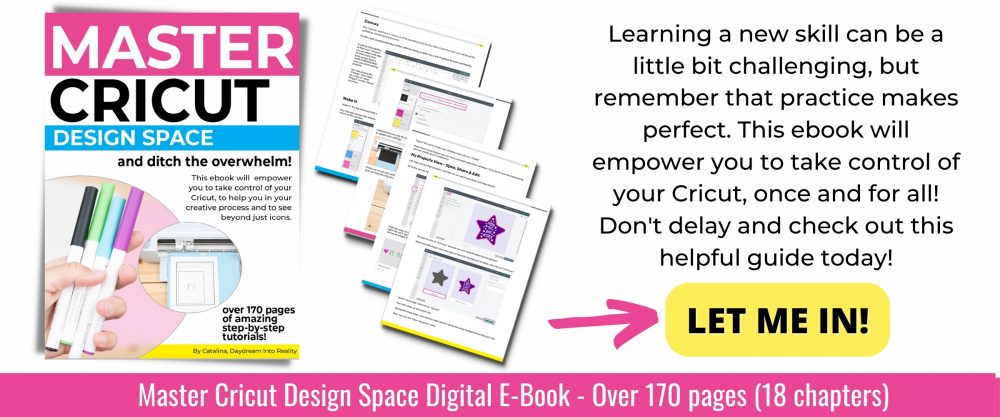
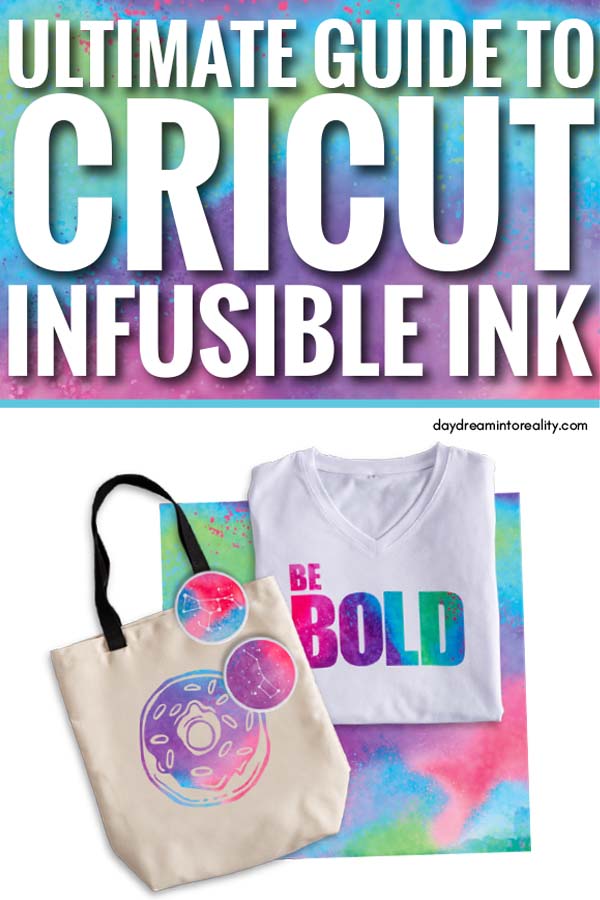


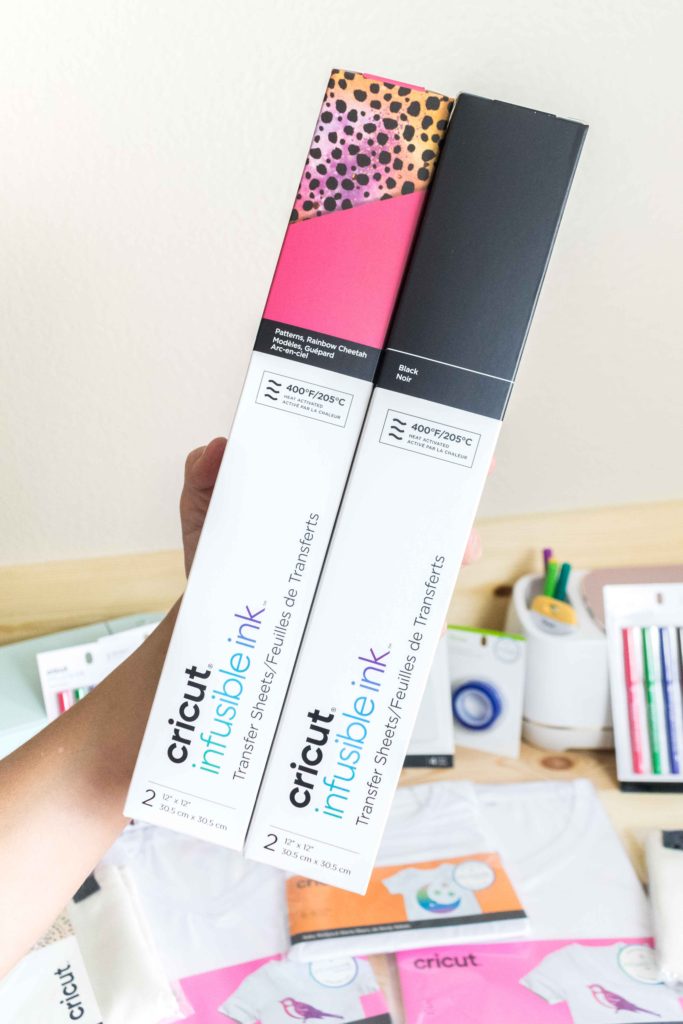







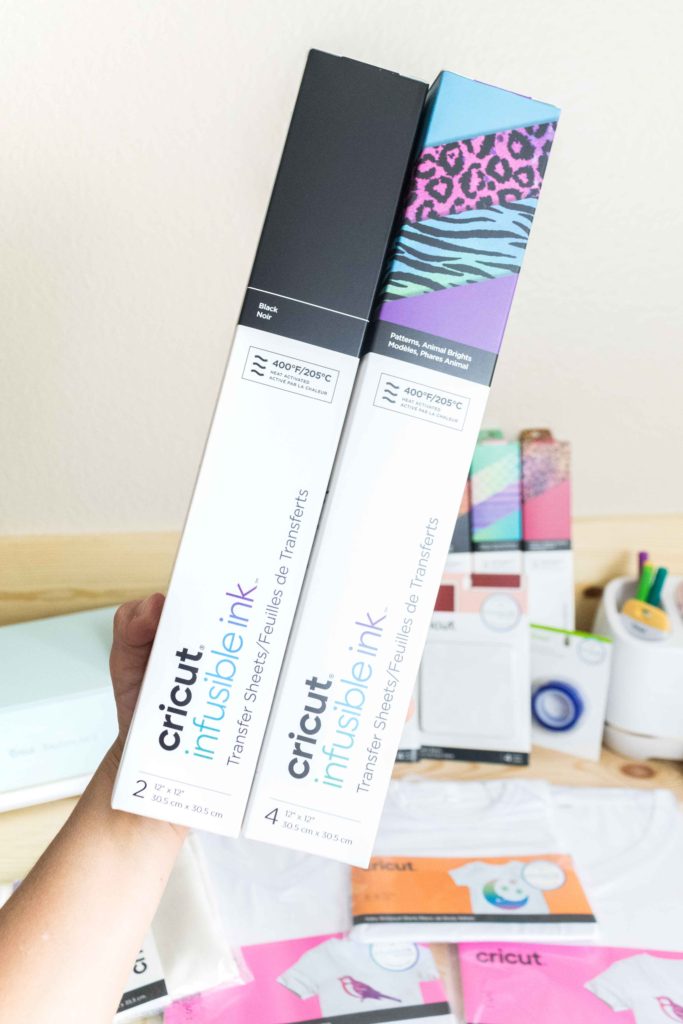
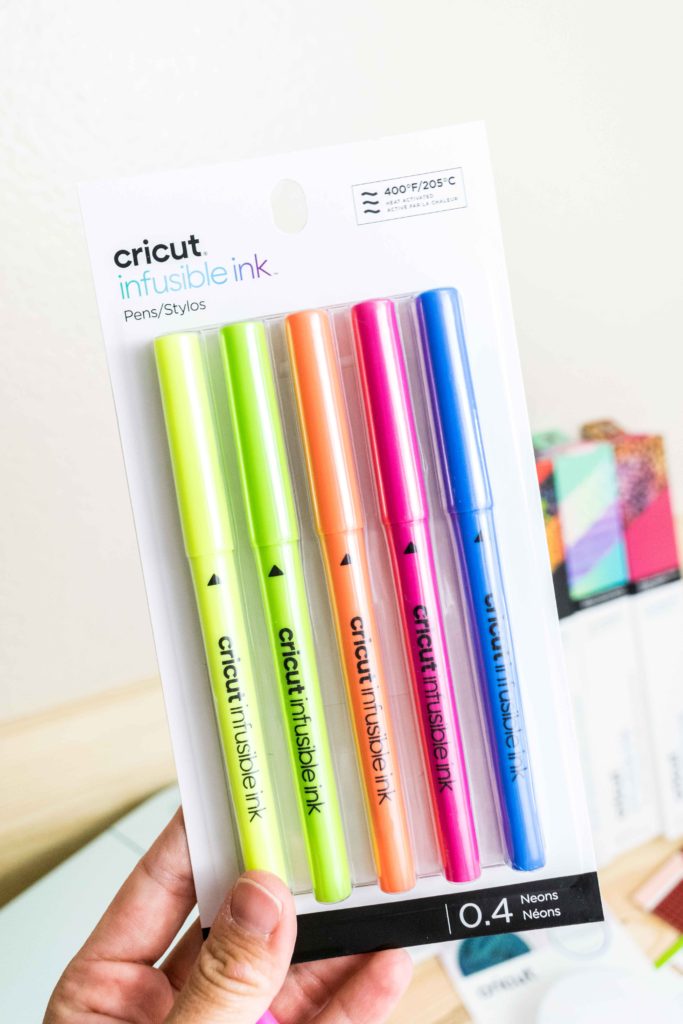




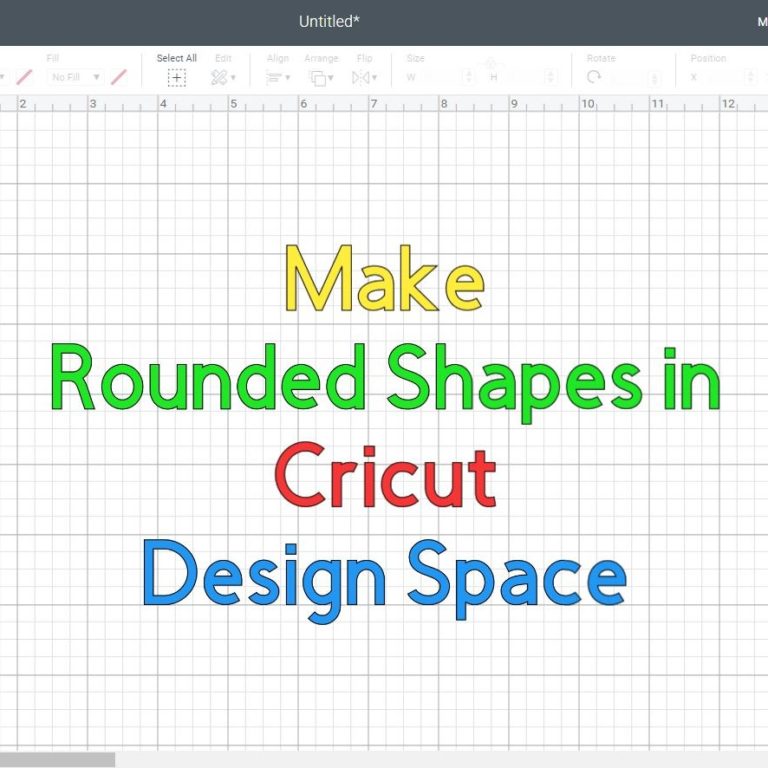

In order to use the infusible ink, do you need to use a different blade? I attempted to use the infusible ink with my Cricut explore air 2 and used the regular blade it comes with and it didn’t cut the ink all the way through
Thank you.
Did you pick “Infusible Ink” as a material? You can also do the cut with more pressure.
Thank you I am waiting for my cutter to come so I am getting all I can to know how to use it
Pauline lee
That’s so exciting; I am very happy to hear!
I’m just curious as to why you can’t use fabric softener?
Those Cricut’s recommendations, so I like to provide the most accurate information.
I made an baby shirt with the infusible ink and it turned out so cute, but when in the sun the black letters turned brown. Did I do something wrong?
Did you use cotton or polyester? Infusible ink requires a high count of polyester.
Can you use infusible ink on tea towels?
If the tea towels are made with a high count of polyester I don’t see why not. Also, the fabric needs to be smooth.
Just wanted to let you all know, I recently tried laying the Infusible ink on a cork sheet and it’s turned out amazing. The colors are more muted (to be expected since it is not white) but does not bleed or anything!
That’s awesome. I’ll have to try this at some point!
Do you think Infusible ink could be used on an oiled leather?
I don’t think so. You need blanks that have polymer coat, they also need to be white or very light colors.
Hi! What cut setting (Vinyl, iron on, card stock, etc.) do I need to set my Cricut to cut infusible ink sheets? My Cricut machine is a year or two old and does not have the infusible ink setting. Thanks!
You need to set it to “Custom” and then select Infusible ink transfer sheets from Design Space.
I was wondering, if any kind of ceramic tile can be used with the Cricut Easy Press when using infusible ink or HTV.
Hi Karen, you can’t use any regular ceramic tile. You need a polymer-coated blank. You can search for sublimation blanks and that will work!
I have been trying to use infusible ink on glass using a heated mug press, however the ink comes out very faded. Am I doing some5hing wrong or is the infusible ink not compatible with glass?
Hi Patricia! You need to make sure your blank/mug is compatible with sublimation blanks. Not any glass will work, you need polymer-coated blanks. I hope this helps 🙂
How should the infusible ink transfer sheets be stored?
I just store it like my other Cricut materials. Just make sure no humidity can reach it.
I have purchased some of the cricut onesies to try the infusible ink. Are we supposed to wash them before infusing?
Hi Megan. There’s no need to wash before applying Infusible Ink.
Catalina, I have just subscribed to your website Just got through watching your tutorial on the NEW infusible ink. Very informative tutorial indeed. I shall look forward to your next session on this ink process. Thank you for allowing me to join….
Of Course Jackie I am so happy to have you as part of Daydreamer Family!
Loved the information provided on infusible ink! Where can I access a tutorial on how to make a t-shirt with the infusible ink?
Hi Yvonne
Sorry I took forever to reply, I had been working on this post!You can fin the tutorial for Infusible Ink T-Shirts right hereMake T-Shirts with Cricut Infusible Ink Transfer Sheets and Markers
If using HTV with the Cricut Infusible Ink how long do you need yo wait after you apply the Infusible Ink to them add your regular HTV??
I think you can do it right away. I will be trying this soon and let you know!
100% Cotton works for printing, I did a very cute shirt for my granddaughter but when my daughter washed it, it faded out almost completely. Next time I will definitely use 95% polyester.
Thanks for letting me know! Yes, high count polyester is the key!
Thanks for the information!
You’re welcome!
How long after you draw with the pens can you wait to press it (day before, 5 minutes, 1 hour, etc..)?
Once you are done coloring. No need to wait
So this “new science” is actually just sublimation printing… it’s $150 for the CISS system and ink (that’s the machine you hook up to the printer) then you can get the paper for like 18.99 for 100 sheets… it’s literally what Cricut is trying to sell you for 17.99 for 4 sheets..
I see your point. Cricut Materials can be quite expensive. However, not everyone is into sublimation or making tons of T-Shirts.
For instance I live in a teeny tiny apartment, so I can’t get a sublimation printer.
If you make hundreds of T-Shirts and you sell them then I agree with you 100%. But for the regular crafter this is very innovative!
Was wondering if you can use 2 different infusible inks on one project. So say i have a heart in pink infusible ink and slice a letter out and use a different infusible ink for the letter?
Hi Melanie. Yes you can, but you need to use the Slice and Set method. I will be writing about this. In the meantime check out this tutorial from Cricut
Wow I was so excited for this until I saw you said the fabric would have to be 95% or higher polyester! I loathe polyester!!! ?
Hi Tanya! I understand your frustration! Maybe one day they will invent something for cottons (which I also love by the way)
I actually had success with 60/40 blend! I also saw a you tube video where 100% cotton eorked!
That’s awesome. I really want to try this soon and show you how to do it.
I would think Polyester would be hard to find….Is it? I would like to make coasters with the Red Truck for my gson for Xmas….I was wondering if I could use the small tile squares?
Hi Jackie, I have no idea. But you can try with just a small piece of the sheet. And if you do please let me know how it went.